Email Notifications and Automation Management
Email Notifications
For emails such as Pageant Weekly and General Marketing Emails you can click on the unsubscribe button at the bottom of the emails you receive! While this will stop the emails for Pageant Weekly, you'll still receive emails when you get new leads and messages.
If in the future you would like to opt back into receiving Pageant Weekly emails, you can manually request this by emailing us at support@pageantplanet.com!
Site Notifications
1. Login to the contestant dashboard
2. Click the face icon in the top right corner
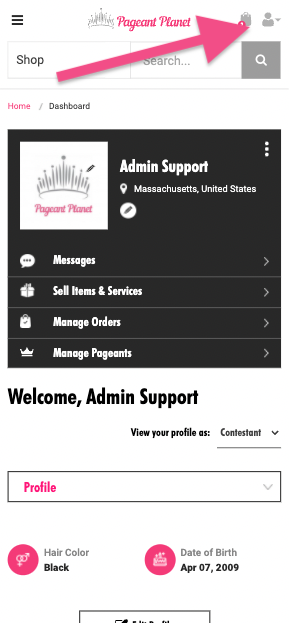
3. Click Manage Notifications
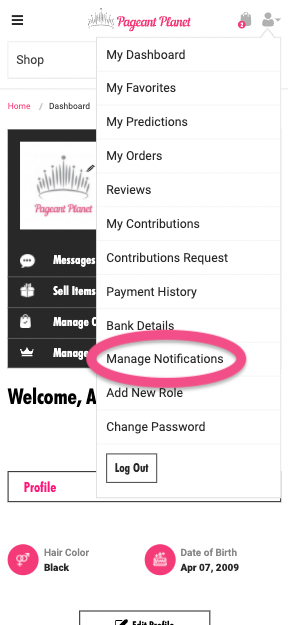
4. Toggle "off" the notifications you no longer want to receive. Please note: when you turn off "Contact Leads Automatically" we no longer automatically claim leads on your behalf.
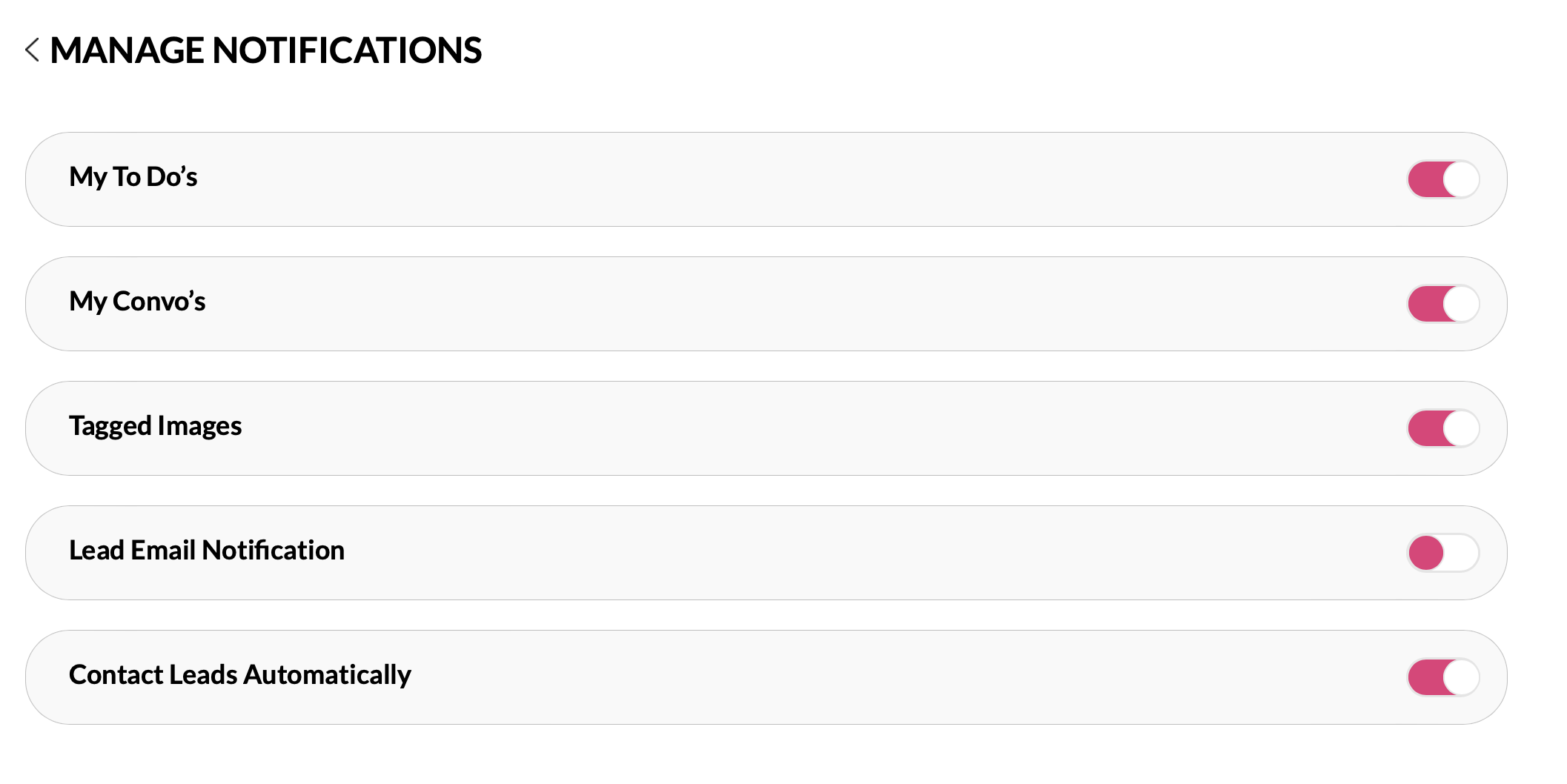
Notification Key
- My To Do's - Reminders that you have incomplete To Do's from Pageant Planet and/or your director.
- My Convo's - Notifications when someone comments on your Crown Convo threads
- Tagged Images - Notifications when another profile signifies that they have worked with you or that you competed in their pageant by tagging you in an image.
- Lead Email Notification - Lets you know whenever your profile receives a new match from an interested contestant.
- Contact Leads Automatically - Lets you know when you have received a lead credit from Pageant Planet.
Related Articles
What is Pageant Management Software?
Pageant Planet is the premier software solution for the pageant industry. The software handles everything from electronic judging, registration fees, ticket sales, People's Choice, and contestant and staff management. Contestant Management: Save ...How to See Who Voted For Me (People's Choice)
Managing your profile and claiming it before the voting period ensures that you receive timely notifications each time a vote comes in. To receive real-time vote notifications, follow these steps to claim your profile: How To Claim Your Profile. You ...How to Create To Dos for Your Contestants
Our Pageant Management Software is like getting a world-class Event Coordinator to manage all of your contestants for FREE. You set the deadlines and schedule; Our Pageant Management Software does the rest. Step by Step via Text 1. Login to your ...How To Add a Pageant
Objective The objective of this document is guide you through the process of adding your pageant to Pageant Planet to access our Pageant Management Software that will help you recruit contestants, management contestants, host your People's Choice or ...How To Access Crown Convos
To access your Crown Convos, login to your account and visit your Dashboard. If you're not immediately taken to your dashboard, you can find it by clicking the gray person icon in the top right corner of your screen and selecting "My Dashboard" from ...