How can I reset or change my password?
If you forgot your password, be sure to log out, click "Reset Password" on the login page. You'll receive an email with a link to reset it. If the system doesn't recognize the email address, you will receive an error message.
If you want to update the password on file take the following actions.
- Login and edit your profile or create a new profile
- If on mobile, click on the person icon in the top right corner
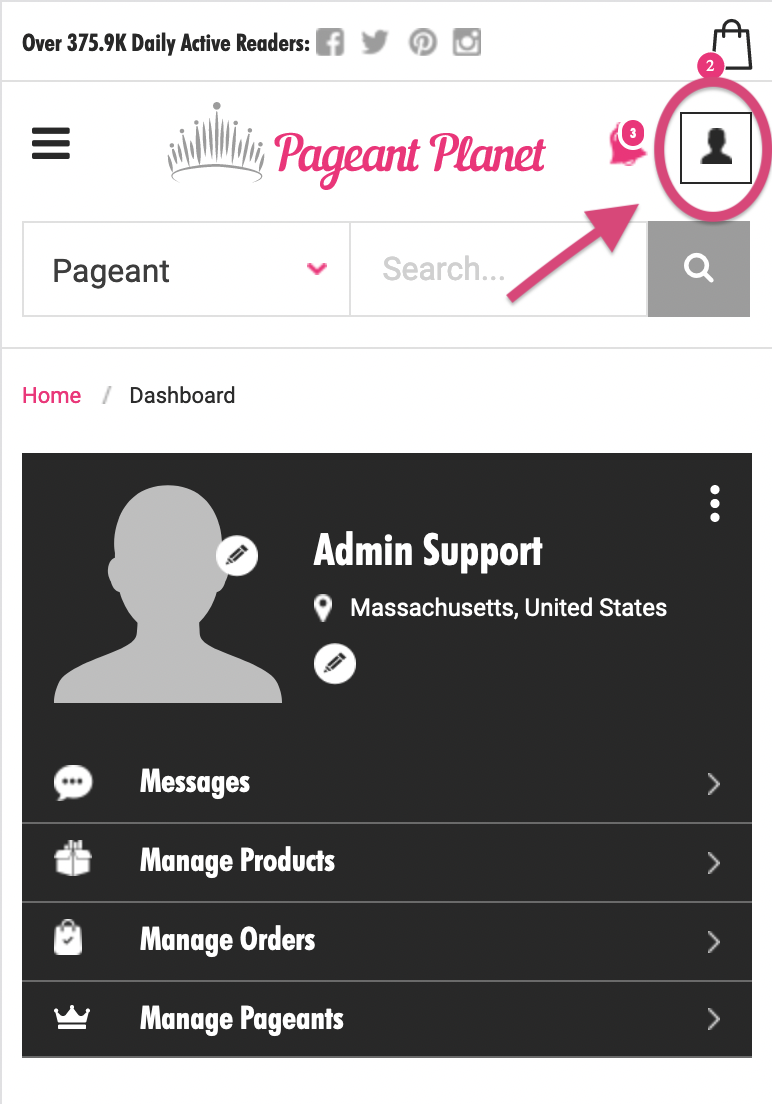
3. Click "Change Password"
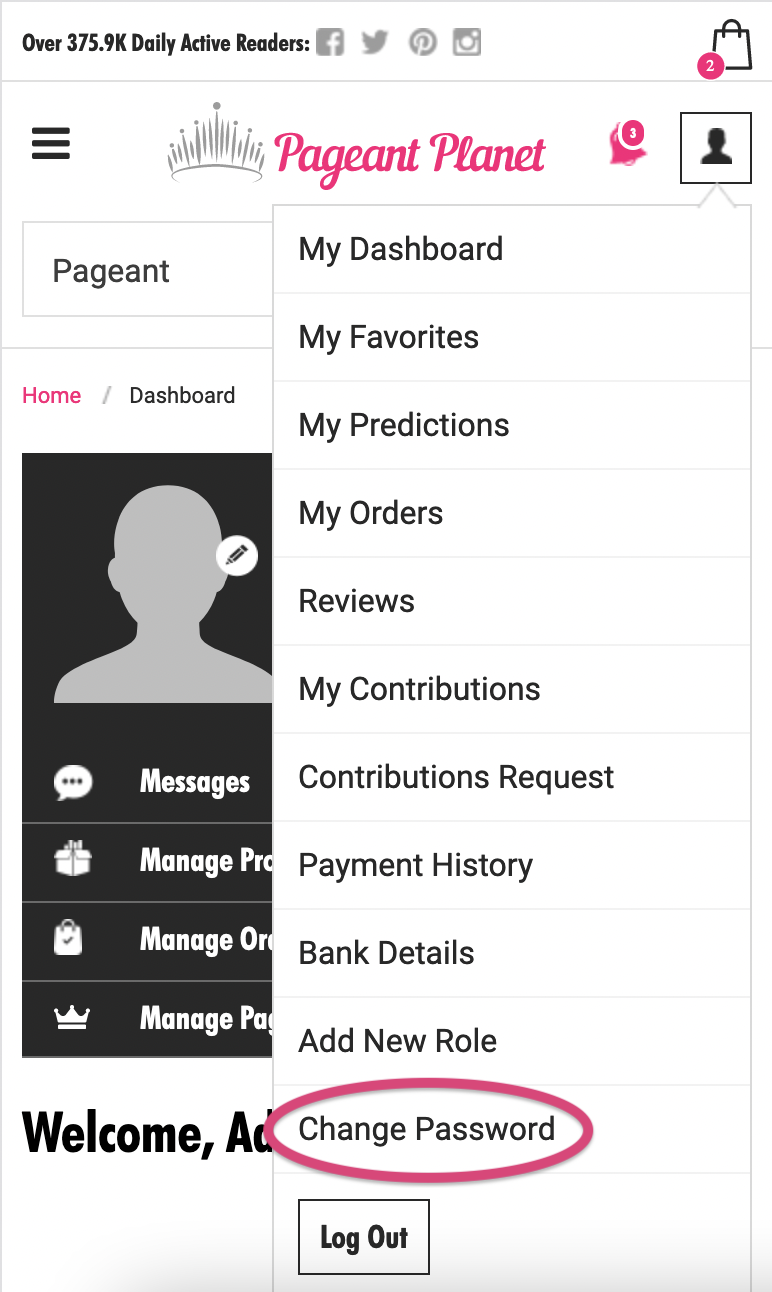
4. Fill in the appropriate fields
5. Click "Save".
Related Articles
How To Find My Username or Password
To reset your password, click on the forgot password link. You will be promoted to enter your email address, and then will click the Send Request button. You will receive an email with the next steps. Check your spam folder if you don't see it. While ...How to Change My Event Address
To change your event address, follow the below steps: 1. Login to your Pageant Planet Dashboard. Ensure your view is set to pageant. 2. Click "Manage" on the pageant you need to update. 3. Click "Manage" on the event of the address you want to ...How To Change Your Headshot On an Event Page
This guide is for contestants only. For directors who have questions about setting up a People's Choice contest, please visit this guide. 1. Login to your Pageant Planet Dashboard. If you are not taken to your dashboard, click here. Ensure the "View ...How to Change the People's Choice Start and End Times
Objective To update the People's Choice Contest on the dashboard effectively. Updating People's Choice Contest in Dashboard To update anything on your People's Choice Contest, follow these steps: Go to your dashboard by clicking on your profile link ...How do I change my billing information?
You may update your billing information using this form. The new billing information that you enter here will be added to your contact record and we will be notified and we will update your payment method each Monday. On this day we will issue the ...