How to get my brand to show up under "designers you carry"?
If you are both a retailer and a brand take the following steps:
(scroll down if you have a designer profile)
1. Login and edit your profile or create a new profile
2. Scroll down to "Is your store also a brand?" and select the box.
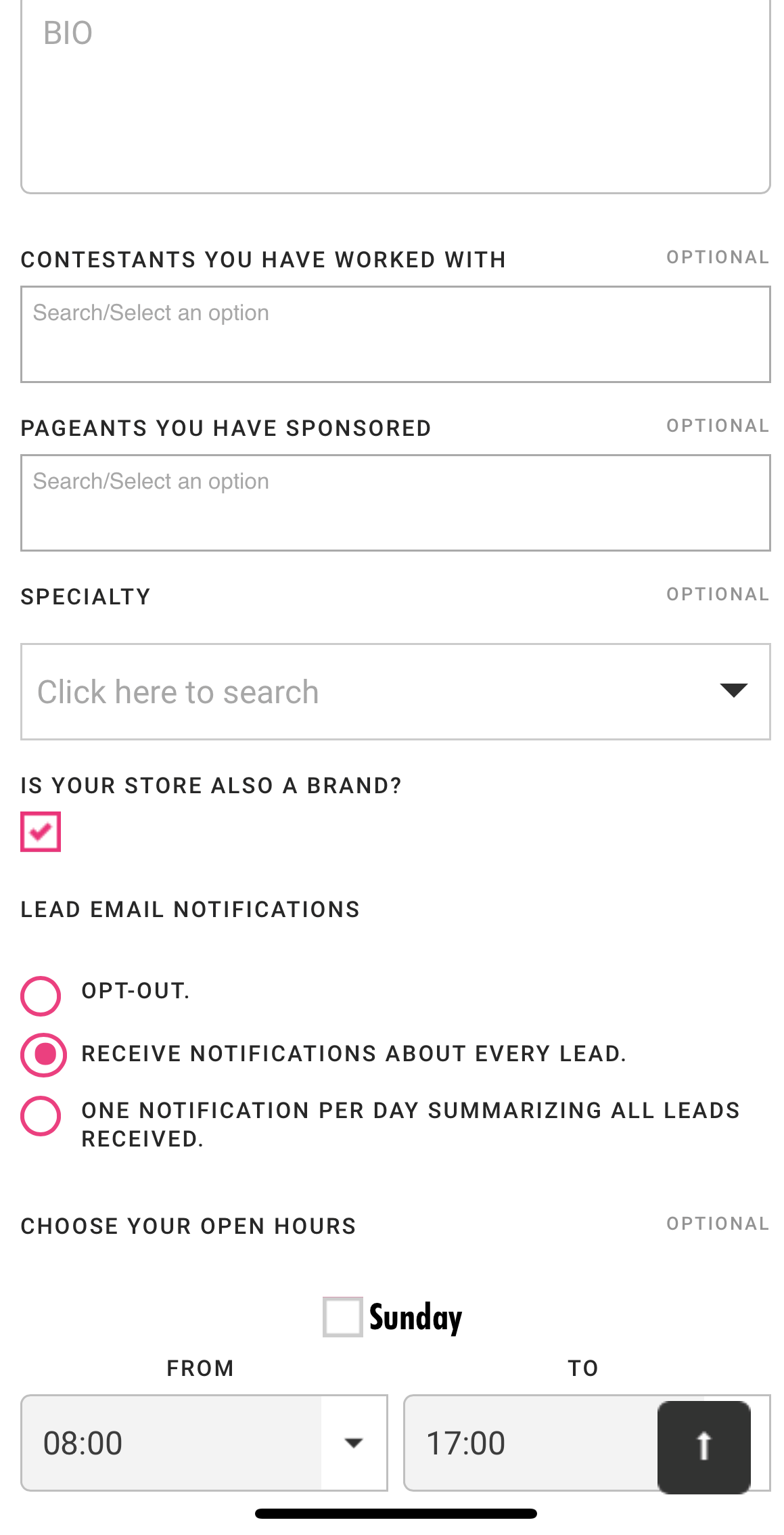
3. Scroll down and click "Submit"
Important: Be sure that you have selected all the "Specialty" categories (i.e. Shoes, Dresses, Jewelry) that your brand represents. If you don't select shoes as your specialty then you will not be able to use your brand when you sell shoes in our shop.
If you have a Designer profile...
If you have a designer profile on Pageant Planet your brand will show up automatically for retailer's to select under the "designers you carry" field. If you don't you can create a free profile to get yourself listed.
If you already have a profile and you want your retailers to be able to list your brand in association with specific items they are selling in our shop then take the following actions:
1. Login or edit your profile
2. Scroll down to "Specialty" and choose the items your brand creates/designs.

3. Scroll down and click "Submit"
Related Articles
Best In Pageantry: How To Get A Nomination Banner
What best describes the profile you want the nomination banner to show up on? Contestant Pageant Expert How to Add a Nomination Banner to Your Contestant Profile Objective: To guide contestants on how to add a nomination banner to their profile for a ...How do I get a message button to show up on my profile?
Contestants: Login to your account. To enable the "Message Me" button, please follow these steps: If you are a contestant, uncheck the "Hide Messages" box in your account settings. If you have recently claimed a profile previously owned by an admin, ...How do I get the Compete/Attend Buttons on my Profile?
To get the compete/attend buttons to show up on your pageant's profile, take the following steps: 1. Login and edit your profile or create a new profile. 2. From your dashboard, click on the manage products option on the left sidebar. 3. Click on the ...What do I get with Crown Club?
Enhance your pageant journey with a membership, offering many benefits to elevate your experience. With a contestant profile, you can sign up for coaching, kick start successful fundraising campaigns, sell your wardrobe, and document your pageant ...How does the "find it near me" feature work?
The “Find It Near Me” feature helps shoppers connect with local retailers who carry the same designer as the product they’re viewing—even if the item isn’t available in their size or preferred color. ? For Shoppers: How to Use It Go to the product ...