How do I edit my event?
Pageant Directors:
If you are a pageant system with a pageant event, you want to make sure that your event date is listed correctly so that the directory date feature will include your pageant! If the pageant is already listed in our directory, here are the steps you should take to make updates and edits:
1. Login and go to: https://www.pageantplanet.com/dashboard
2. On your dashboard, ensure that you are viewing your profile as a pageant
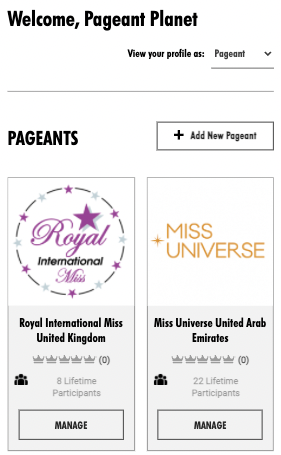
3. Select "Manage" on the pageant you wish to update
If the pageant you would like to edit isn't in your dashboard, please go to the directory and claim it
or if it's not listed in the directory, click here to add it to our database.
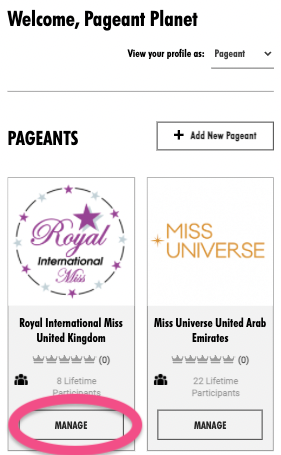
4. Click "Manage" on the event you would like to edit.
If the event doesn't exist, click "Add Event" and fill out the required fields.
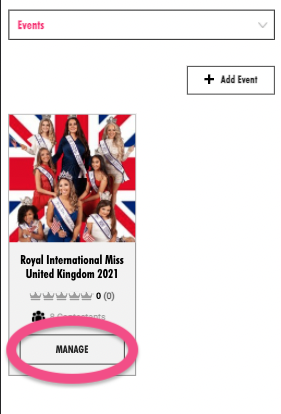
5. Click "Edit Event Details"
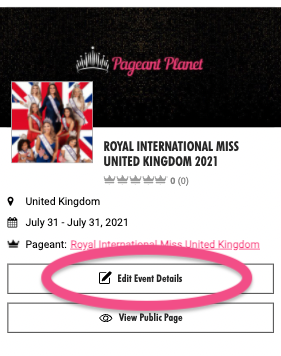
6. Click the section you want to edit
7. Click "Save"
If you get an error message make sure that the location, description are both filled out and that an image has been uploaded.
Contestants:
If your pageant recently changed the date of pageant weekend, you can email us at support@pageantplanet.com with the new date.
We will manually change this for you so that your pageant prep emails will line up with the new date.
Related Articles
How do I edit details that appear on the event page?
To change the name of your profile that appears on an event, follow the steps below: 1. Login to your account and go to the dashboard. Make sure the "View your profile as" is set to the "Contestant" role in the top right corner. 2. Click on the ...How To Edit The Rule Section of Your Pageant
You can follow the steps below to edit the rule section of your pageant. Please note: You can only edit the rules through your Pageant page, and not the event page. 1. Login to your Pageant Planet dashboard and ensure you are on "Pageant" view. 2. ...How can I edit, reply or delete a review?
Pageant Planet will not delete any reviews unless that review violates our Terms of Service. However, the reviewer has the ability to delete any review they desire. How to Edit a Review You Wrote 1. Visit the profile where the review is located. 2. ...How to Change My Event Address
To change your event address, follow the below steps: 1. Login to your Pageant Planet Dashboard. Ensure your view is set to pageant. 2. Click "Manage" on the pageant you need to update. 3. Click "Manage" on the event of the address you want to ...How to Remove a Contestant or Event From My Profile
Take the following steps to remove contestants and pageants from your profile: 1. Login and edit your profile. 2. Ensure the "View your profile as" is set to the appropriate role (i.e., coach, trainer). If you're on a mobile device, click "Profile ...