How to Create a Profile
1. Login or create an account. To create an account, click the three lines in the top left corner and select Create Account.
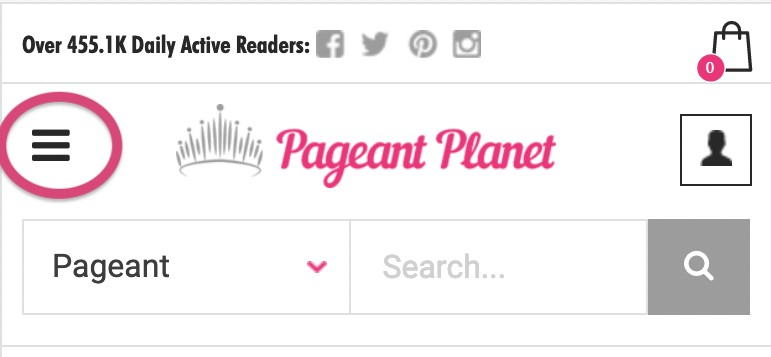
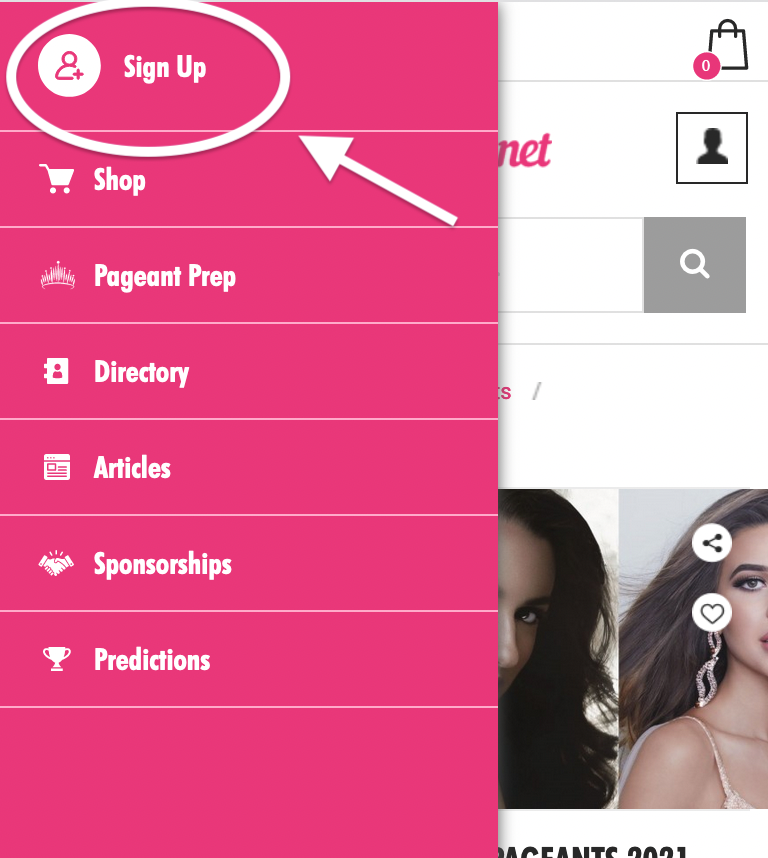
2. Complete Account Details and click "Save". Please note that you need to upload an image smaller than 5MB. Google, "how to resize an image online" to find some free tools if you need to upload a smaller size. When you login you will continue to be brought to this page until you fill in some details so you might as well upload an image, etc :)
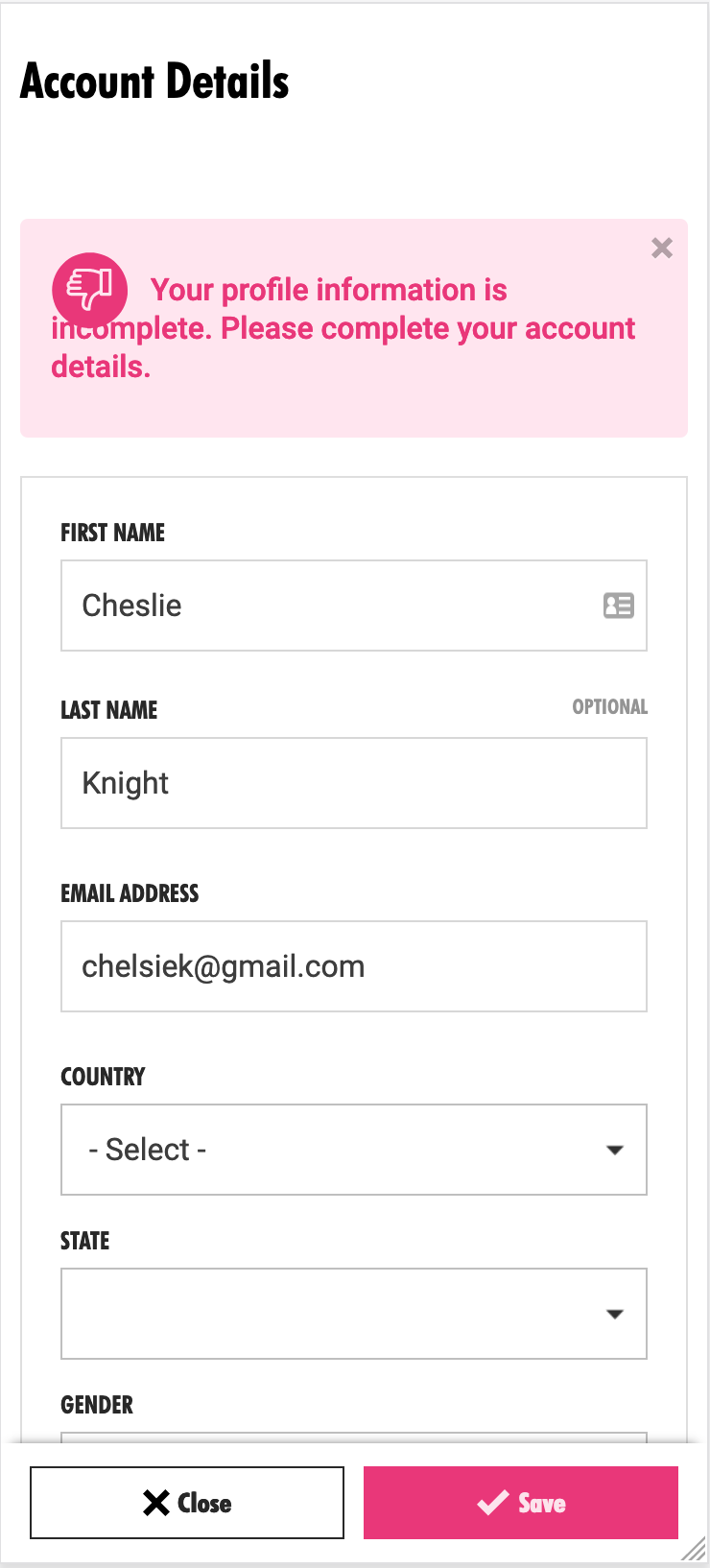
3. Click the banner that best describes you.
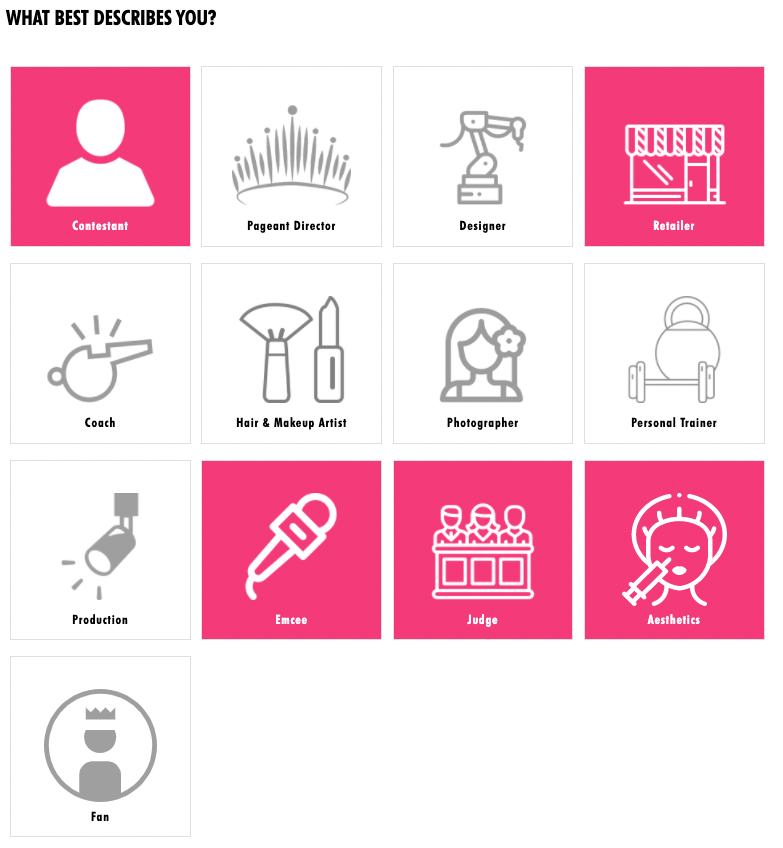
4. Enter all the information in each section of your profile. The more you fill out your profile the better your chances of getting discovered on Pageant Planet.
Related Articles
How to create a user account?
Everyone needs a user account to own their profiles! Go to www.pageantplanet.com/register to set up a user account. We've even created this step by step tutorial to help you out! 1. Click on sign up in the top right corner 2. Fill out the "Create An ...How to Create To Dos for Your Contestants
Our Pageant Management Software is like getting a world-class Event Coordinator to manage all of your contestants for FREE. You set the deadlines and schedule; Our Pageant Management Software does the rest. Step by Step via Text 1. Login to your ...How to Create a Photo Album?
In order to upload a photo album to your profile, follow these steps: 1. Login to your Pageant Planet Dashboard. If you are not taken to your dashboard, click here. For contestants: 2. Ensure the "View your profile as" is set to "Contestant." Select ...Why is My Profile Inactive?
Inactive profile banners, like the one pictured below, occur when a profile exists on our site but has not been claimed or filled out. If your profile does not have a "Claim This Profile" button, then login and update your profile. If your profile ...How to Claim Your Child's Profile
Here are the steps to take to claim your child's profile: 1. Search for the contestant's name in the search bar on Pageant Planet. Select the appropriate category from the drop-down menu before starting the search. Please note that if your child was ...