How do I schedule different end times for different age divisions?
To access this feature, you need to first check the box "hide votes" (follow the instructions on "How do I hide votes for People's Choice") on a pageant that has multiple age divisions. After you do this, you will see the end times against each age division.
Take the following steps to have this feature added to your People's Choice:
1. Login to your account and go to the dashboard. Make sure the "View your profile as" is set to "Pageant"
2. Click on the pageant with the active People's Choice that you want to set the time for.
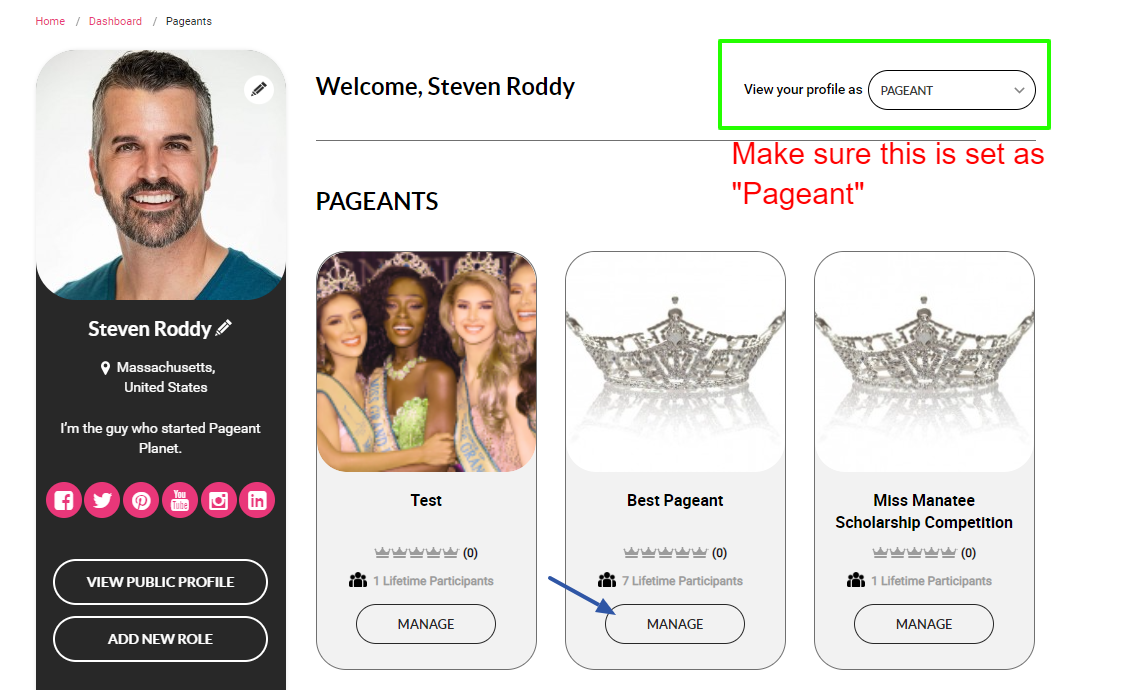
3. You will see all the events for that Pageant. Select the event you want to set the time for:
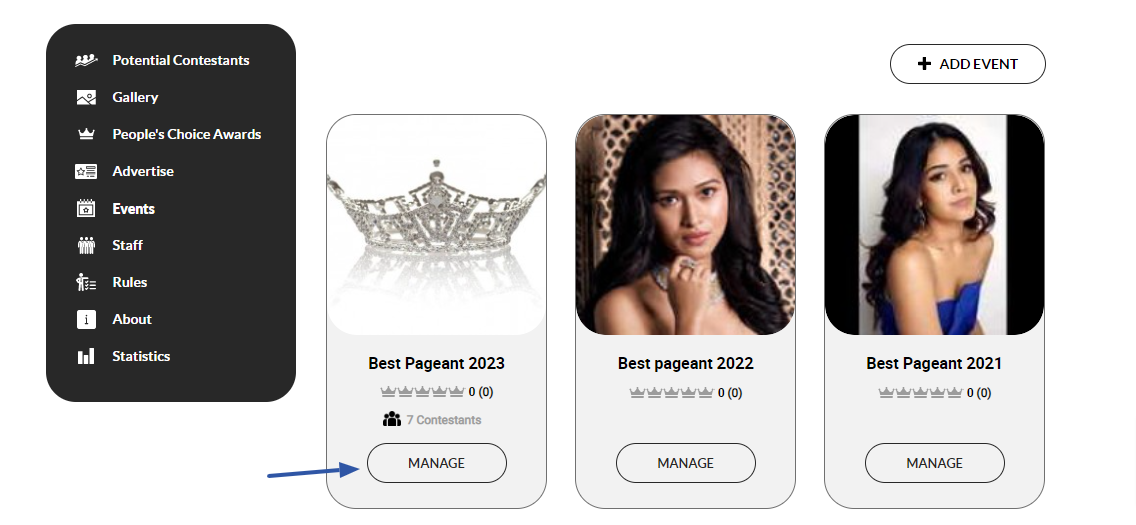
4. Click on "People's Choice Awards" from the left sidebar: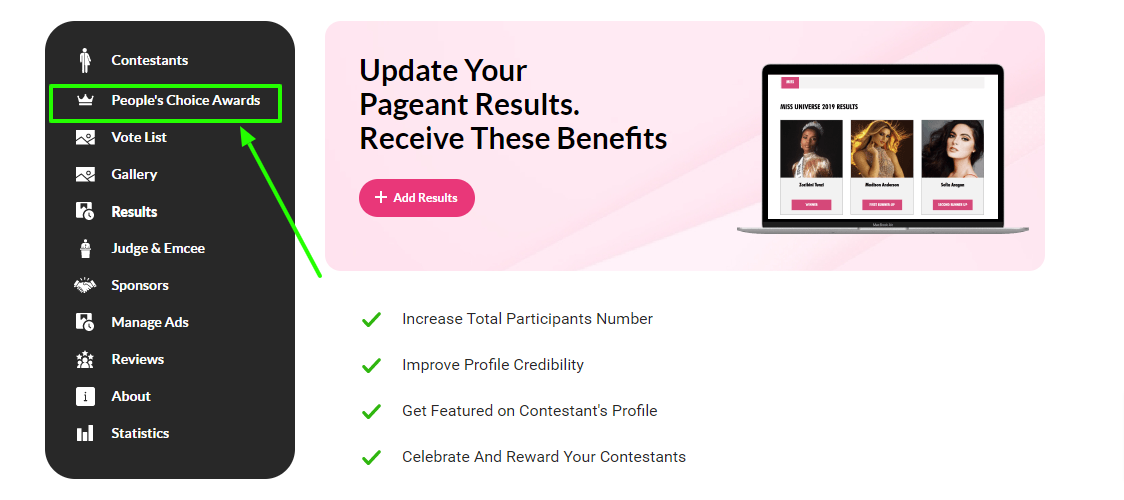
5. That will open up the settings for that awards. You will see the tab to set different end times for different age Divisions, at the very bottom of the page. 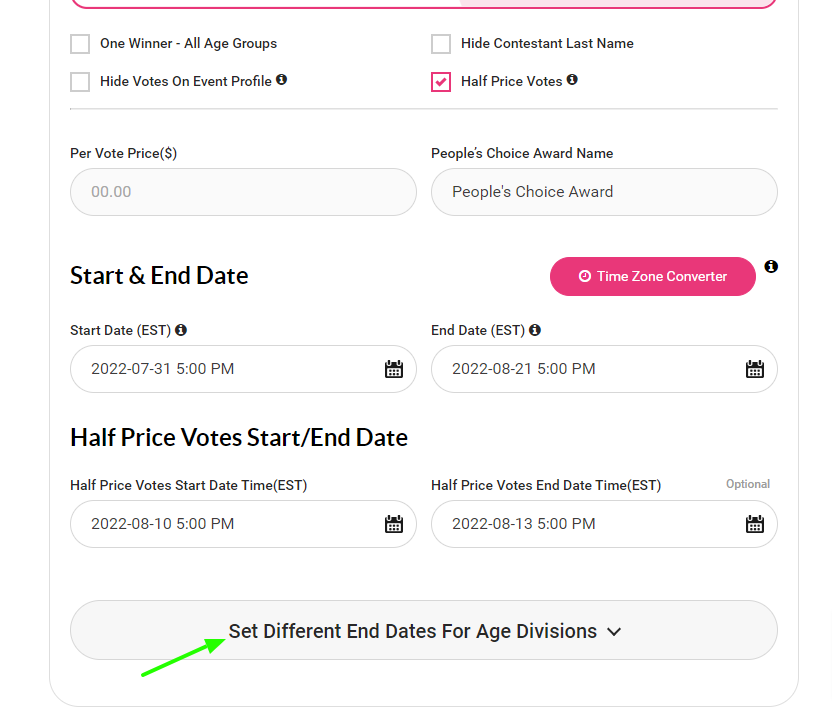
6. Select the end time for each division. Tadaa! Don't forget to save your edits from the top. :) 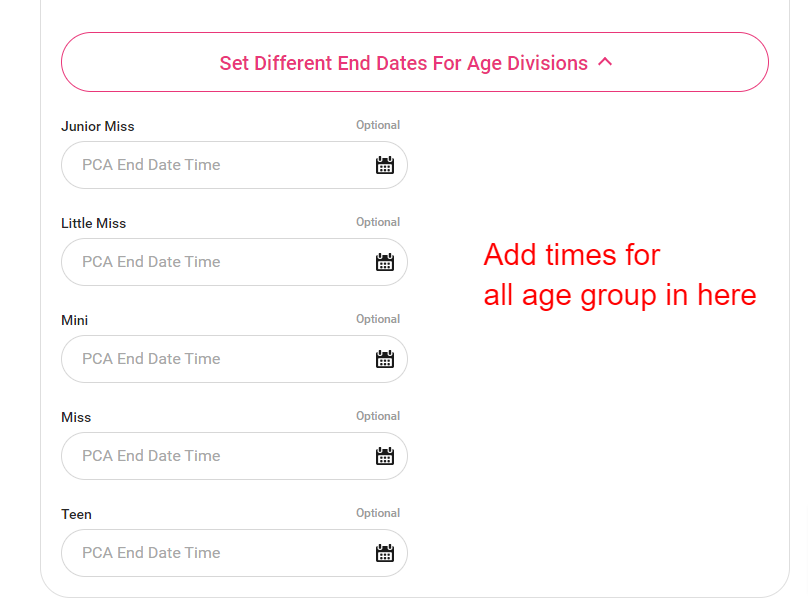
Related Articles
How to Change the People's Choice Start and End Times
Objective To update the People's Choice Contest on the dashboard effectively. Updating People's Choice Contest in Dashboard To update anything on your People's Choice Contest, follow these steps: Go to your dashboard by clicking on your profile link ...How to Change the End Date of a Go Crown Me
Key Steps (Desktop): 1. Click on your profile picture on the top right corner 2. Click "My Dashboard" 3. Make sure your profile is being viewed as a "Contestant" 4. On the menu bar you'll see "Go Crown Me", click "Go Crown Me" 5. Find your Go Crown ...How Do I Hide Votes for People's Choice?
To hide the votes for People's Choice take the following steps: 1. Login to your account and go to the dashboard. Make sure the "View your profile as" is set to "Pageant" 2. You will see the list of Pageants. Click on "Manage" for the pageant with ...How to See Optional Winners on Scoresheet Tabulation
Here's what you will see when you have one winner across multiple age divisions. Here's what you will see when you have one winner for each age division. Here's what the emcee sees when you send the scores to emcee.How to Set Up Scoresheet Tabulation
Objective The objective of this SOP is to guide the activation and setup of Scoresheet Tabulation on Pageant Planet to ensure accurate and efficient scoring for pageant events. Key Steps Log into your profile and navigate to the dashboard. Ensure the ...