How do I update the status of an order?
Once an order has been placed for an item you are selling and you have shipped the order, take the following steps to update the status of the order:
1. Login to your account
2. Click on Manage Orders.
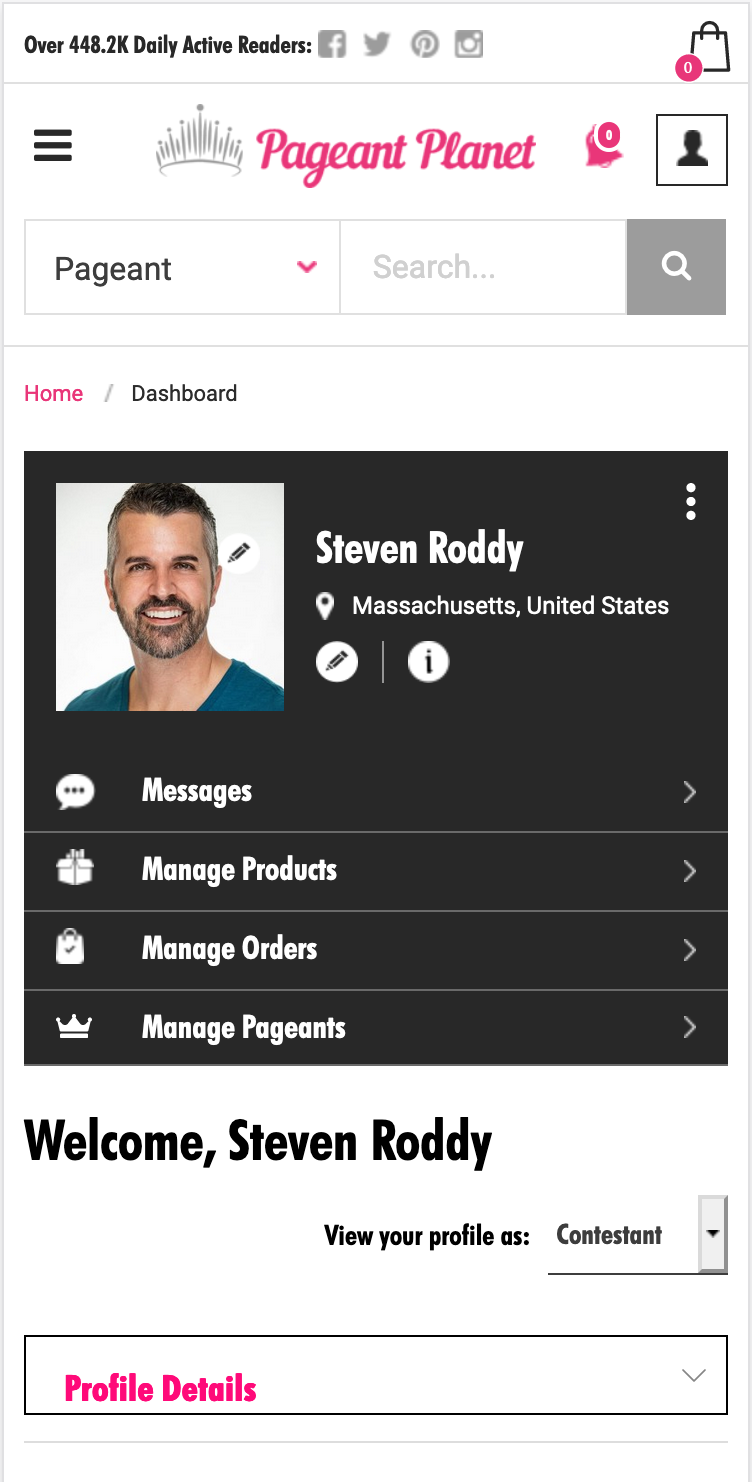
3. Click on the the order that needs to be updated.
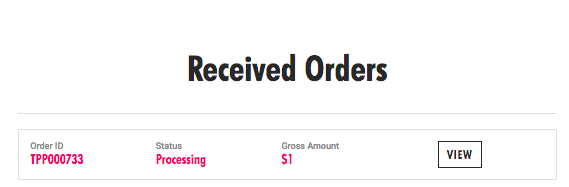
6. The order details will provide the buyer's information with shipping address and contact information should you need to contact them.
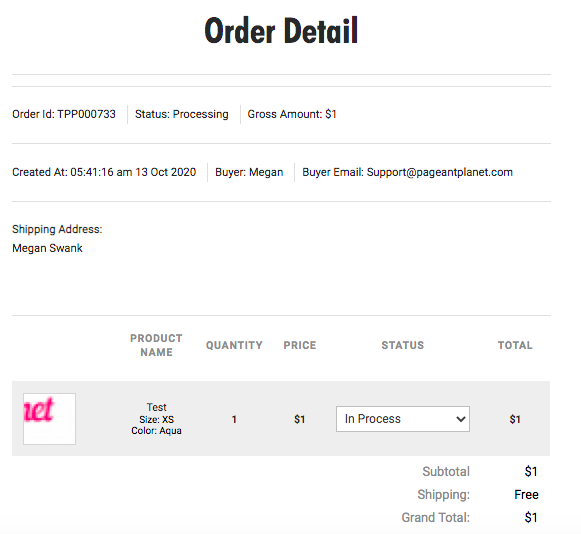
7. Change the status of the order to "Shipped" once you have sent it.
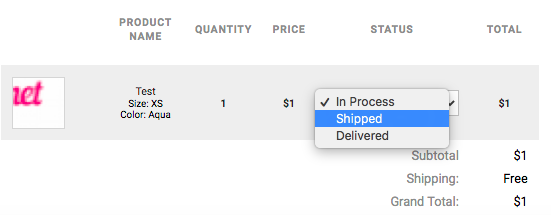
8. Fill in the tracking number and the shipping carrier
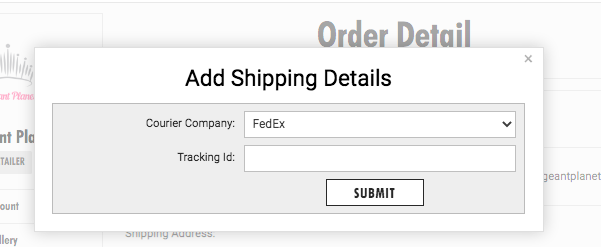
9. Click "Submit."
Related Articles
Can I get an update on my order?
Absolutely! Here’s how it works: ⏳ Order Processing & Shipping Pageant Planet works with multiple independent sellers. After you place your order, the seller has 3 business days to ship your item and upload a tracking number. Once the tracking number ...How do I update my product inventory?
As a seller on Pageant Planet, it is important to keep your product inventory up to date. This article will cover how to update your inventory. 1. Login and ensure the correct role is selected. 2. Click "Manage Products". 3. Click "View My Products" ...Organizing Contestants in ABC Order by Title
Objective To have contestants show up in ABC order for judges on Scoresheet based on the title of the contestant rather than their name. Key Steps Navigate to the contestant management phase in the active event. Click on Contestant Management and ...I have a problem with my order. Who can I talk to?
We’re here to help! If you’re having an issue with an order you’ve placed, here’s what to do: ? Step 1: Contact Support If your order hasn’t arrived or you just have general questions, email us at: support@pageantplanet.com Be sure to include your ...How To Update My Profile
To make edits to your contestants or business profile on our directory, please follow these steps. Login to Pageant Planet Click Dashboard. Contestants: Once you're on your Dashboard, ensure you've selected "Contestant" as the view. 3. Click "Edit ...