How to Set Up an Event Referral Contest & Check Winners
1. Login
2. Click here to list your event tickets for sale.
That's it! When a ticket is purchased attendees will see the below screen where they will select the contestant they are supporting. When your attendees select the contestant they are supporting and click "Submit" their number of tickets will be attributed to the contestant they selected.
Scroll down to see how you can view the leaderboard.
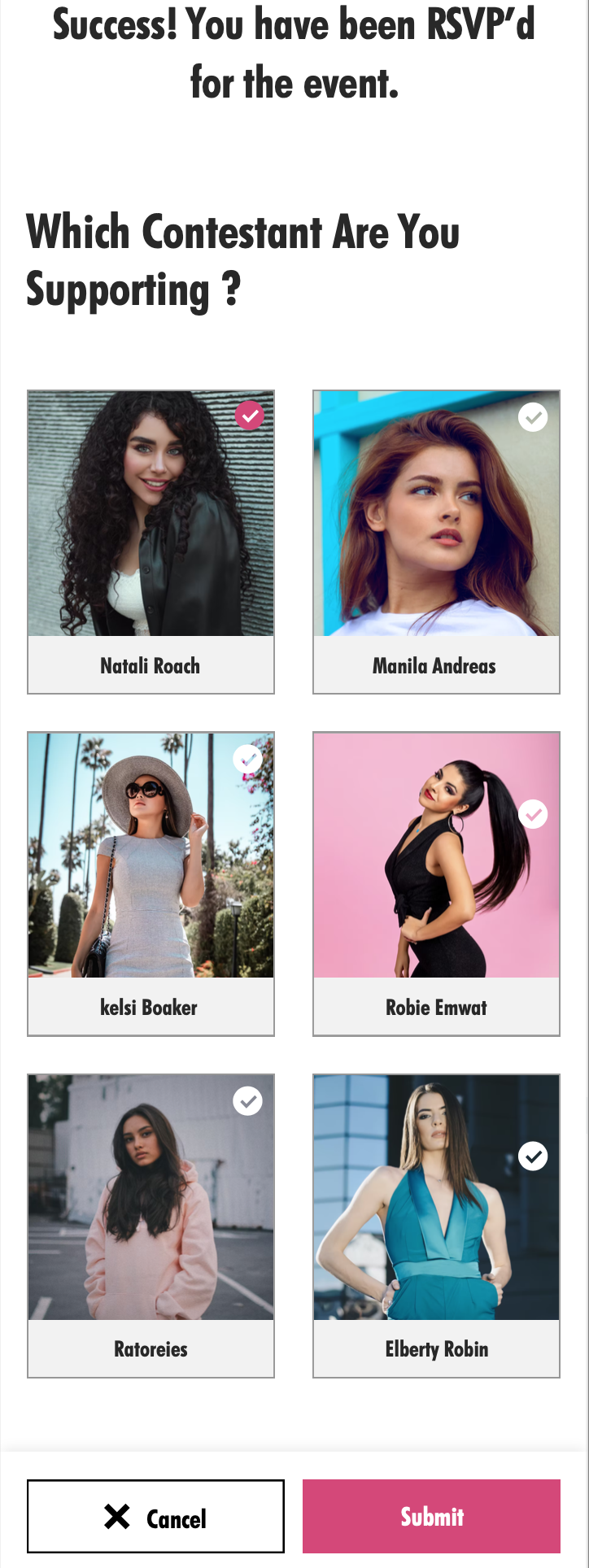
View the Leaderboard
1. Login to your Dashboard.
2. Click "Manage Orders" -> "Referral Leaderboard". The contestant with the most referrals wins!
Please note: If you're on mobile you will need to first click the tab "Received Orders" then select "Referral Leaderboard".
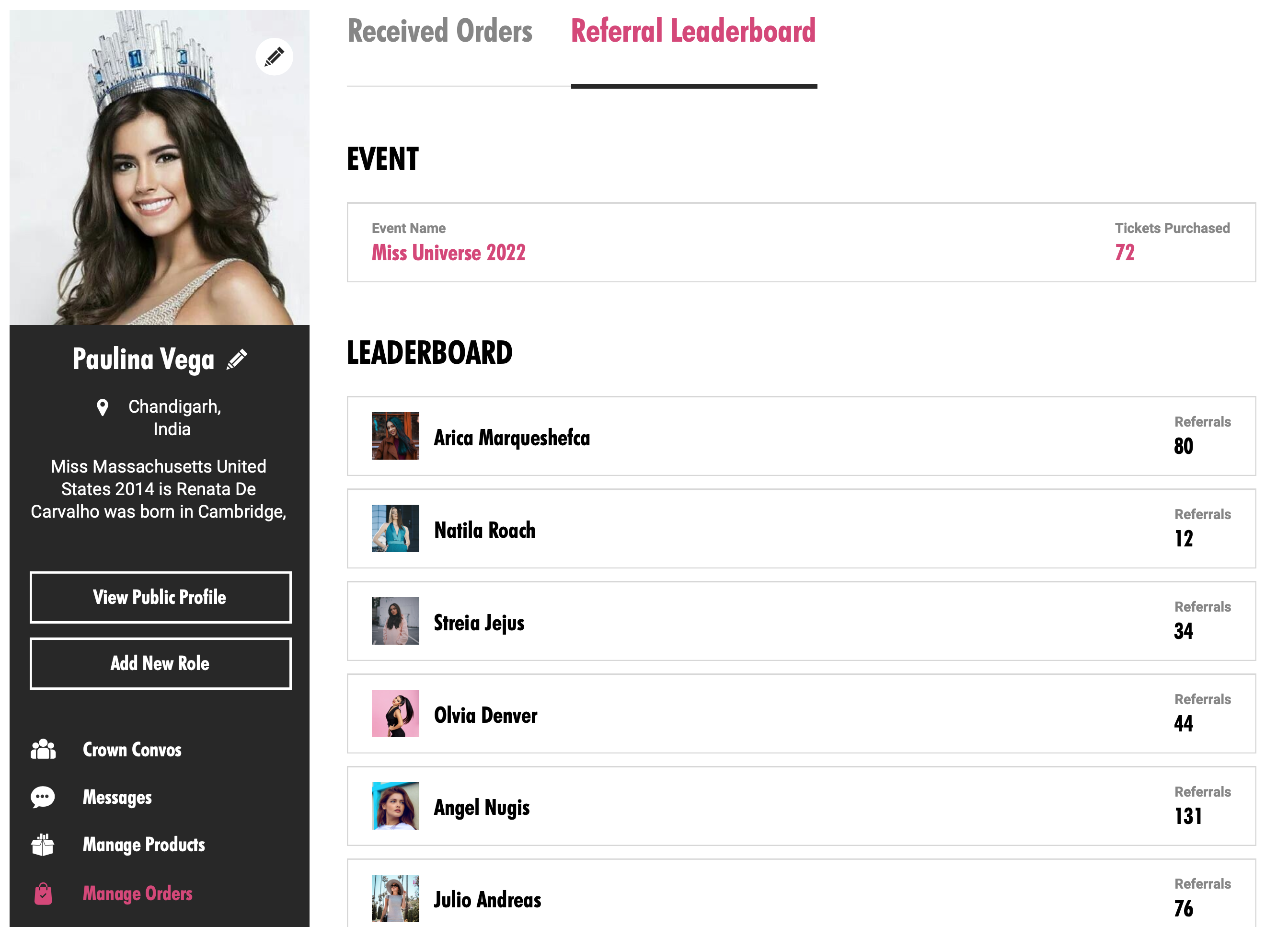
Related Articles
How to Set Up a People’s Choice Contest
Watch one of the videos below to discover how to set up your People's Choice contest. 1. Setting Up People's Choice for an Inactive Event Objective To activate and set up a People's Choice contest for an inactive event in the pageant system. Key ...How to Set Up Scoresheet Tabulation
Objective The objective of this SOP is to guide the activation and setup of Scoresheet Tabulation on Pageant Planet to ensure accurate and efficient scoring for pageant events. Key Steps Log into your profile and navigate to the dashboard. Ensure the ...How To Run a Sale on My People's Choice Contest
1. Login to your account and go to the dashboard. Make sure the "View your profile as" is set to "Pageant." 2. You will see the list of Pageants. Click on "Manage" for the pageant with the active People's Choice. 3. This will take you to the list of ...Managing an Active People's Choice Contest
Objective To effectively manage and optimize an active People's Choice contest on the Pageant Planet platform. Key Steps Log in to the Pageant Planet platform and click on "My Dashboard." Click on "Pageant" and then select "Manage" to find the event ...How do I feature the prizes People's Choice winners will receive
To feature the prizes People's Choice winners will receive, follow these steps: 1. Login to your account and go to the dashboard. Make sure the "View your profile as" is set to "Pageant" 2. You will see the list of Pageants. Click on the pageant with ...